Common Troubleshooting Steps
If you are having trouble signing in, please try the following steps:
Not receiving your password reset email?
Check your spam/junk folder and ensure that you have the email address notifications@marymede.vic.edu.au added to your safe senders list and/or whitelisted.
Ensure you are using the correct username and password
Your username should be a 5 digit number (ie. 12345), and your password should be whatever you have set it to be. If you have forgotten your password, please click here to reset it.
Stuck on the login screen?
If you are stuck or looping on the screen asking for your credentials, your browser is probably remembering a previous password that is either incorrect or no longer valid.
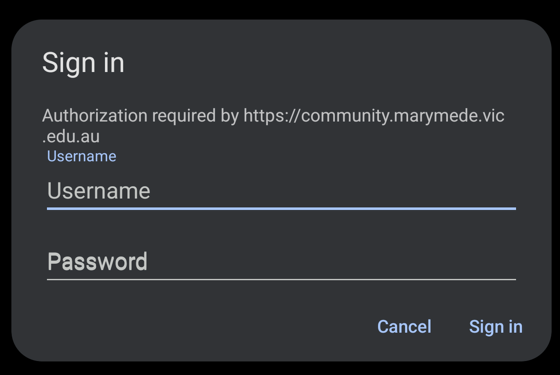
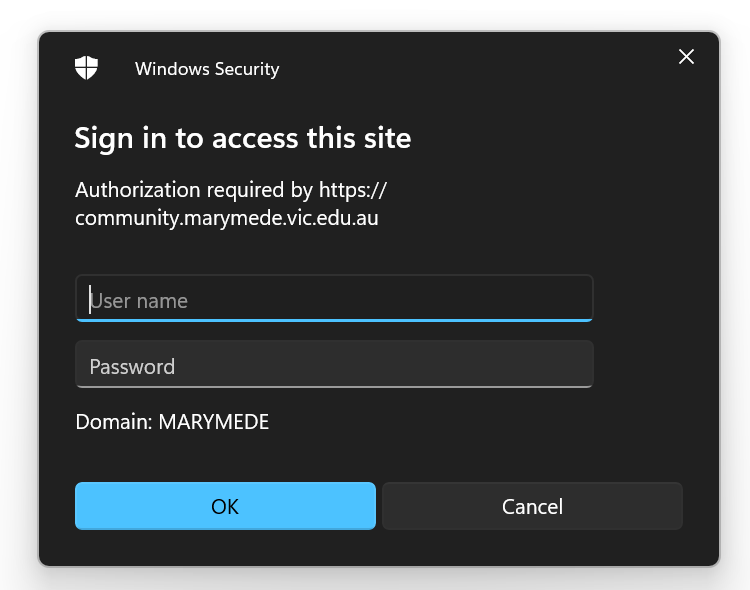
When that's the case, try clearing your browser's cache. Doing this will fix the problem in the majority of cases.
Add Marymede domain to username
If you are using a corporate device (managed by your workplace), you may need to add the domain to your username. For example, if your username is 12345, you may need to enter it as MARYMEDE\12345.
Still can't sign in?
Try using another device to sign in to the portal. If you can sign in successfully using another device, then the problem is usually with your original device/web browser.
If this is the problem, resetting your web browser's settings or try clearing your browser's cache will fix the problem.
Tried all of the above, but still have issues?
The problem may be to do with your portal account. If that's the case, please send an email to helpdesk@marymede.vic.edu.au from your registered email with the college and include your username (parent ID).
It will also help us to assist you quicker, if you mention what you have tried to sign in and what happens when you do (along with any screenshots, if possible).